 If you are a beginner scrapbooker or you just like clean and easy 12x12 scrapbooking pages, I have 2 to share with you today that feature a miniature golf theme. Both of these pages were done on 12x12 solid white scrapbook cardstock.
If you are a beginner scrapbooker or you just like clean and easy 12x12 scrapbooking pages, I have 2 to share with you today that feature a miniature golf theme. Both of these pages were done on 12x12 solid white scrapbook cardstock.For both of these pages, I used a purchased pack of mini golf clear backed stickers that fit 12x12 page layouts. For the first page (shown above) I placed the big mini golf course sticker at the bottom of my page. I decided to use only 2 verticle photos for the layout since the sticker took up 1/3 of my page. I cropped photos and mounted them onto grass green colored cardstock and rounded all corners. (see photo for placement). I used the Hole In One sticker for my title.
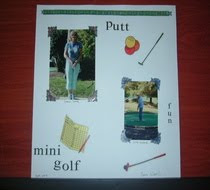
For the second page I used the stickers for the score card, 2 golf clubs and the golf balls. I used black letter stickers that I had and spelled out mini golf and putt and fun and applied them to the page. I used 2 photos and accented those with corner stickers instead of mounting them onto cardstock. On the score card sticker I wrote all of our names and our scores so we could remember our game of mini golf.
Super Fast and Easy and they look great!
No comments:
Post a Comment
Thank You For Leaving Me A Message! Happy Crafting :)